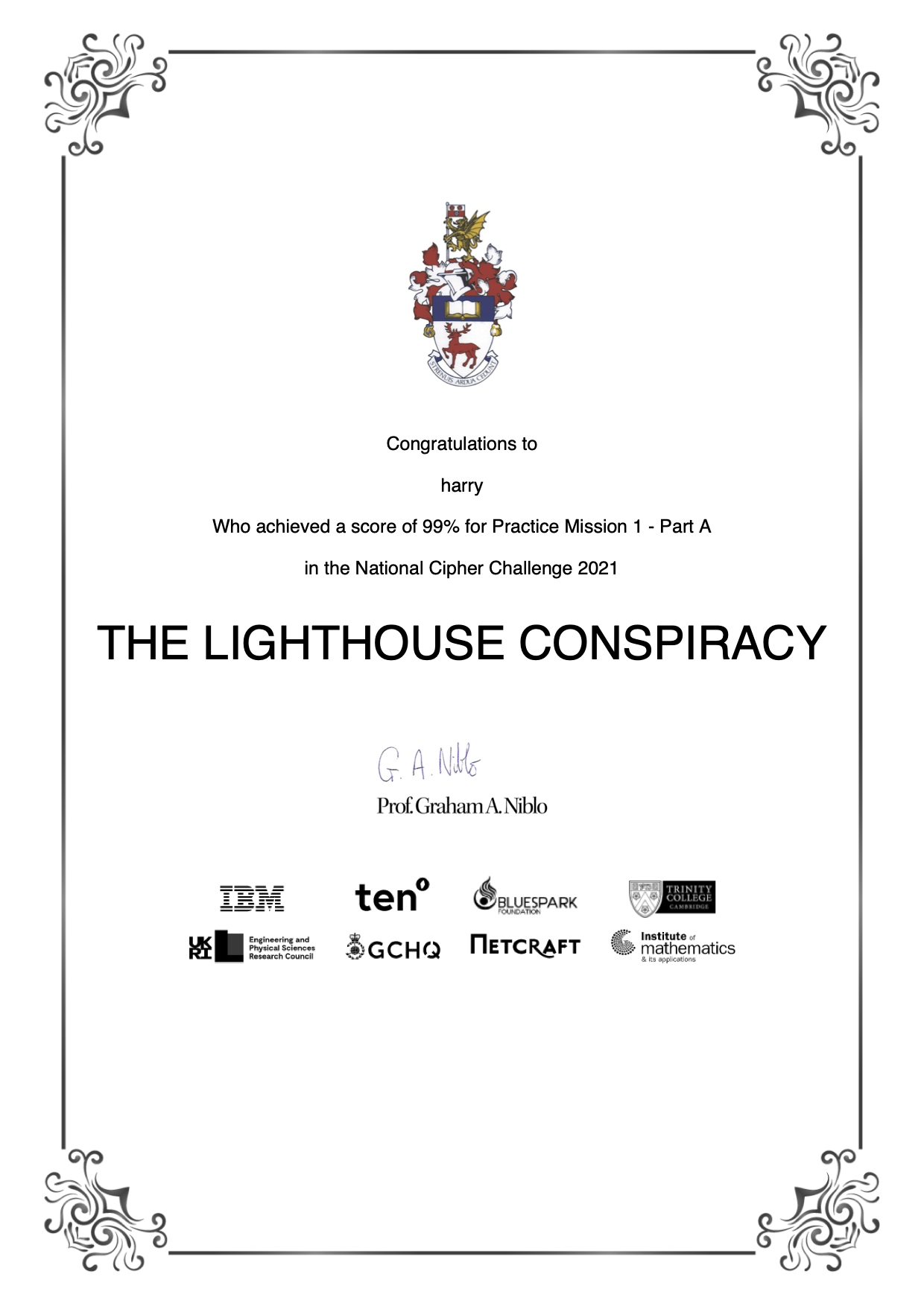Submitting & Getting Feedback
The Countdown
Above the text of a live challenge you will find a countdown to the final deadline for it. You can see the intermediate deadlines by clicking on the Deadline link at the top right, and read any hints or important information issued with the challenge by clicking on the Tips link.
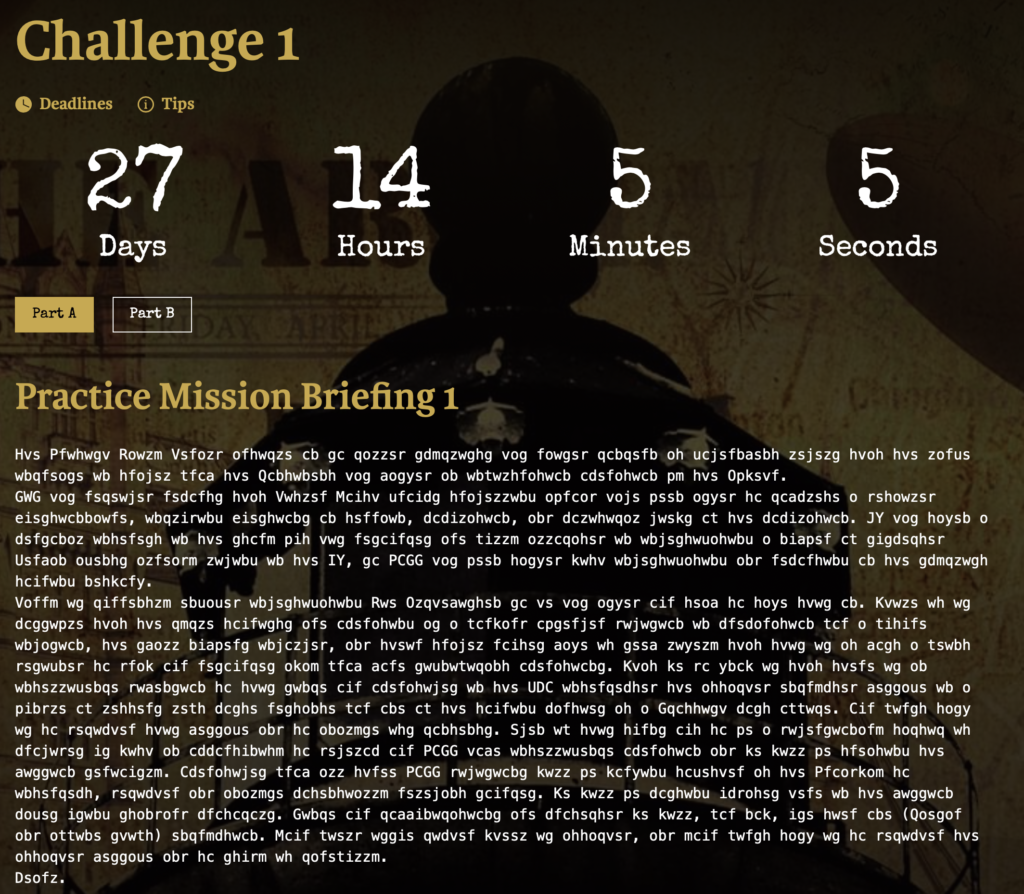
Submitting your answer
If you are the team captain then on each live Challenge page you will see a “Submit your answer” box.
This box is for you to submit your decrypt of the mission document above it, either the Mission briefing (part A), or the Mission intercept (part B).
You MUST make sure you are entering the right decrypt in the box. Is it from the correct round (1-10) AND is it for the right part (A or B)?
If you are happy that it is then paste it in the box and press the Submit Answer button.
If you make a mistake you can submit again and that will never lower your mark, but the warning below the submission box is a reminder not to overload the system or to try to brute force the answer by guessing loads of times!
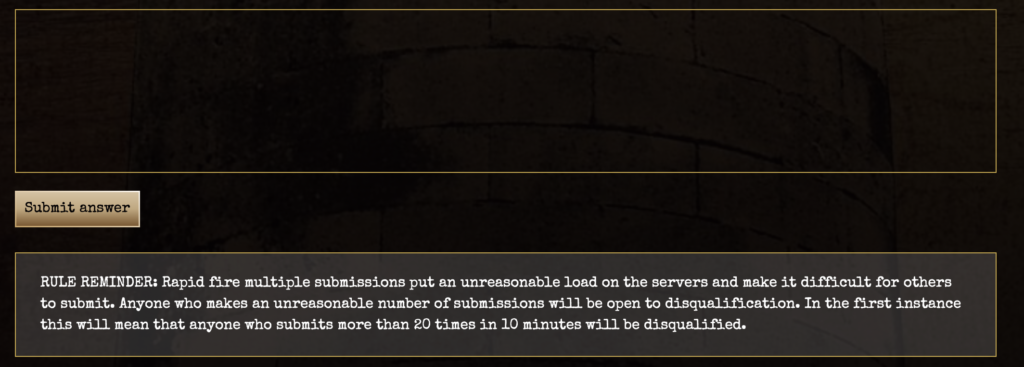
Some tips about your submission
You should ONLY enter a letter-for-letter decrypt of the message in this box.
You should NOT enter anything else into the submission box. We are NOT looking for a description of how you cracked the cipher, what sort of cipher it is, or any commentary on it.
It is a good idea to check that you have decrypted the ENTIRE challenge. Sometimes you need to scroll down to see the end.
Our solution checker will strip out any punctuation and spaces and will convert the result to uppercase. It has already done the same to our answer, and it will compare the two to see how similar they are. If they match then you have cracked the cipher and scored 100%.
DON’T FORGET TO SUBMIT YOUR ANSWER FOR BOTH PARTS OF THE MISSION, PART A AND PART B, AND TAKE CARE TO SUBMIT THE RIGHT ONE FOR EACH!
Can’t see the box?
If you are not logged in as the team captain you can’t submit the solution and you will not see the submit box or button. You will see a reminder of that at the top of the Challenge page. Once the team have agreed on a solution make sure the Captain submits it for you. If they will not be available to do that ask them to delegate the captaincy to you so you can do it for the team. They can find out how to do that on the Team tab in their account page!
If your captain has already submitted a correct solution to a round you will not see a submit box. You can’t increase your mark any further and they can’t submit again. Note that this applies separately to part A and to part B in each round. If you have submitted a correct solution to the current Challenge part A, but not yet to part B then the captain will still see the submit box and button on the part A page but not the part B page.
If the final deadline for that round has passed you cannot submit your solution, but you will be able to compare it to the official decrypt that will be published on the page.
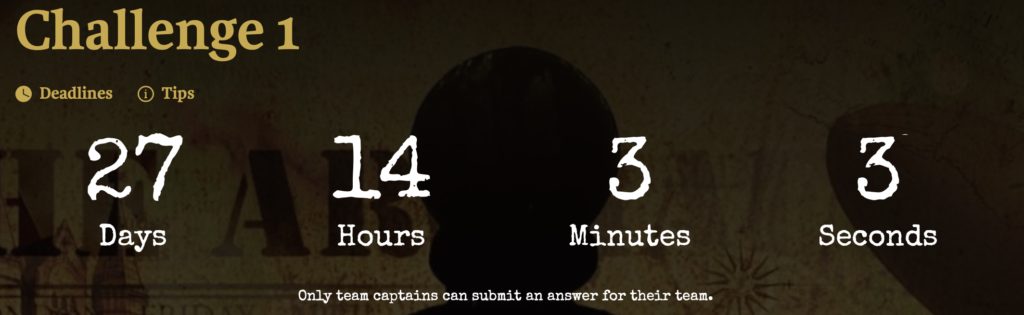
Checking your score
Once you have submitted a solution it will appear, together with your score under the Your Submissions tab on your account page. You can click on any of these to see what you submitted.
Getting Feedback
We have two ways to give you feedback on your entry. For early rounds we will use Live Feedback which will appear below the Challenge part when you submit your solution. This will tell you whether you got it right or not, how close your solution was to being correct and if you made a mistake it will show you where things start to go wrong. It will look something like this.
Notice the button at the bottom left. This links to a certificate that will record your best score to date on that Challenge part.

You can also see all the submissions you have made and the feedback for each of them under the submissions tab on your Account page. Clicking on each of these will give you the corresponding feedback.
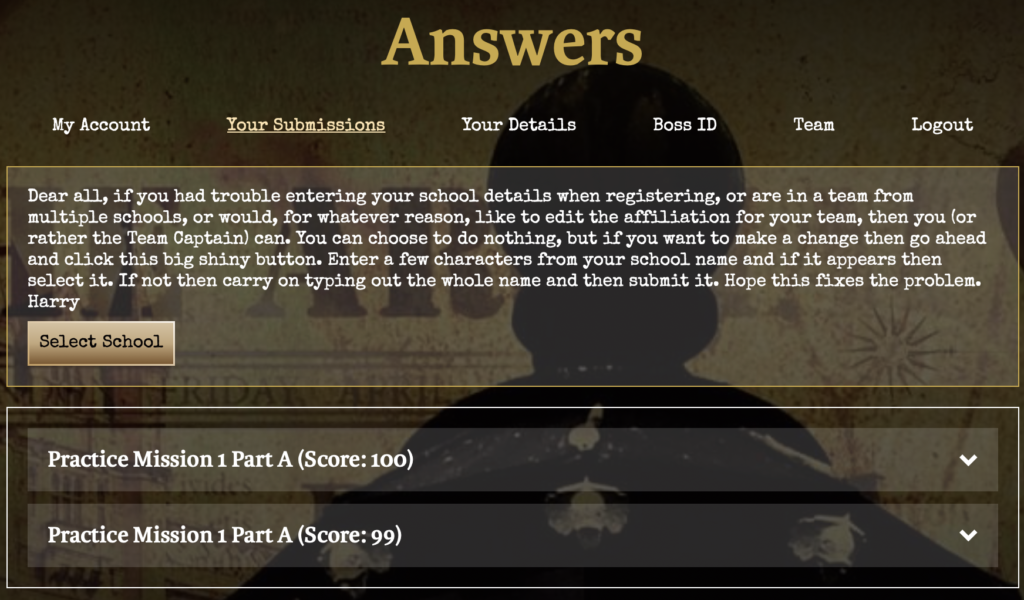
And breathe …
Once you have completed a challenge you will get a congratulations message. If live feedback is turned on then you will see it on the Challenge page when you submit and it will appear immediately on the feedback in Your Submissions. If live feedback is switched off and either delayed feedback is switched on or no feedback is being provided (which will be the case in the early stages of the final round) then you will find the feedback on Your Submissions once it is available, so check there regularly!
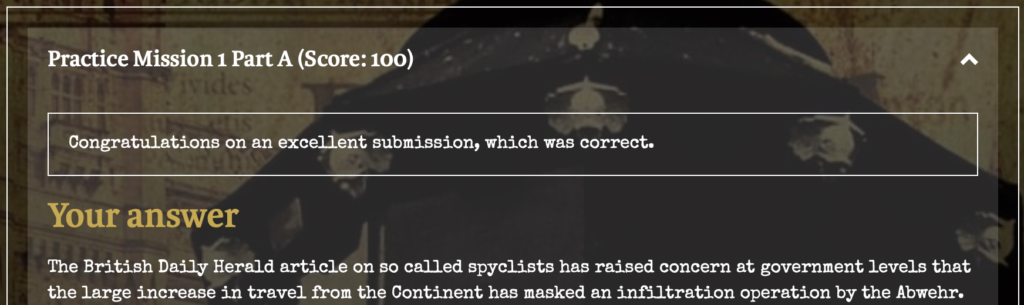
Certificates
You will find also find certificates recording your current achievements in Your Submissions. You can download these to print and show off to your teachers and friends! Certificates for each round will be available alongside feedback, so whether you can get them straightaway will depend on whether or not we have live feedback switched on for that round. In any case you will be able to download them at the end of each round.
From Challenge 4 onwards we will also issue certificates showing how you are doing in the overall leaderboards.
You can download and print all your certificates for you and your team, and might want to share them with your teachers so they can bask in the glory too!